Intellitouch - fingertip convenience, worldwide control - from your favourite Apple app

How can you manage your pool or spa with our Apple app? Just about any way you want-from just about anywhere.
Easy to navigate. To get started, just choose what you want to manage from a simple home screen like this one.
Temperature control for pool and spa. Getting off work an hour from now? Crank up the temperature on the spa, kick on the pool pump and even choose the heater mode: Solar, Solar Preferred, or Heater. When you arrive, your place of relaxation will be waiting.
Like standing in front of the control panel. If you’ve set up a
Waterfall, Jets, and Spillway on your IntelliTouch® or EasyTouch® system, then those circuits—and any others you’ve similarly chosen-will show up on the Circuits screen of your Apple app. Which means you enjoy push-button control anytime from anywhere.
Know what your pool’s been doing. Your Apple app shows you a visual history of your pool and spa’s operation. See how your water temperatures have changed over time. Confirm the exact periods that the Lights, Heater,
Solar, Spa, and Pool modes have been used. Know your wishes are being followed and your money is being saved-no guesswork necessary.
If your pool is equipped with IntelliTouch or EasyTouch automated controls and a ScreenLogic PC or Mac® interface to access them, you’re already good to go.
If you don’t yet enjoy the benefits of IntelliTouch or EasyTouch automation, now’s the ideal time to upgrade to electronic convenience and get iPhone remote control at the same time. If you’re an IntelliTouch or EasyTouch owner, you can gain iPad, iPhone and iPod touch access through a ScreenLogic PC and Mac interface kit (Part # 520500). This kit lets you remotely manage your pool and spa through your PC or Mac as well as your
iPhone or other Apple device.
Here’s all you need to do.
The software for your iPad®, iPhone® or iPod touch®
is a free download from the Apple App Store.SM
It’s easy to get:
1. Using your iPhone, visit the App Store.
2. Search for 'Pentair'.
3. Choose to download and install Pentair
ScreenLogic2TM.
Freecall: 1800 664 266
We’re talking pools at innovationlab.pentairpool.com